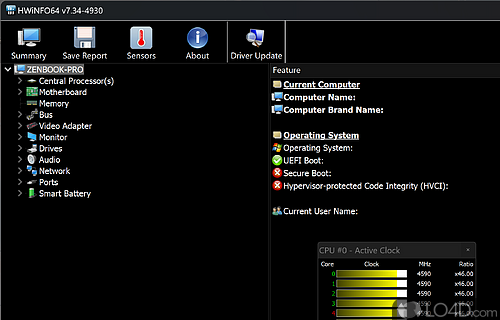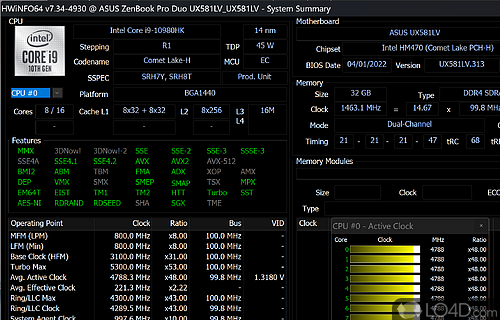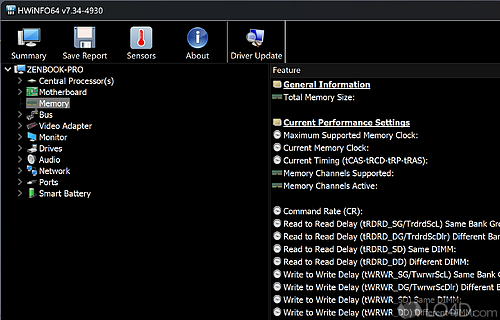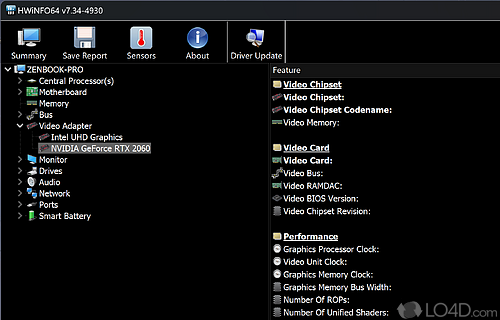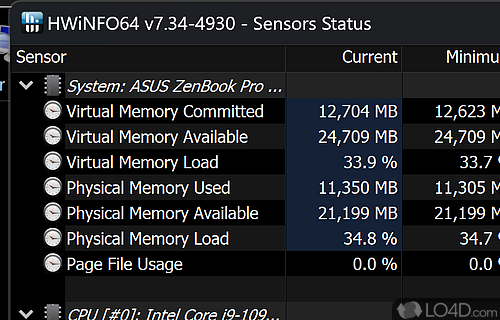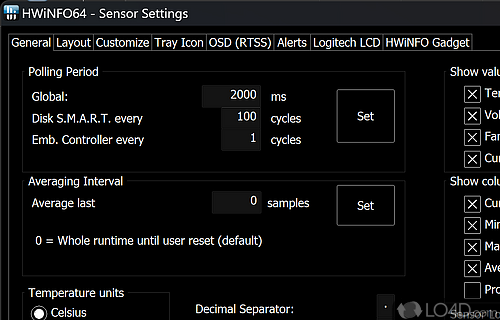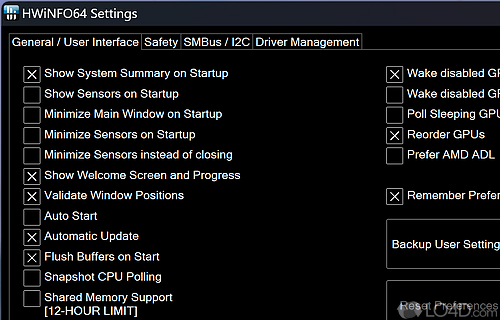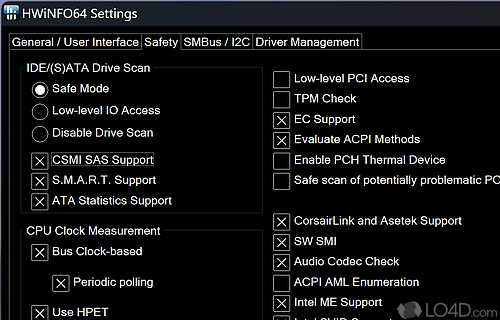Capable and powerful software for displaying information about key details about your PC.
HWiNFO is a system information utility capable of identifying a wide range of components.
It supports the latest technologies and standards and provides extensive information about CPU, RAM, motherboard, hard drives, network devices, temperatures, etc. It also allows you to test your computer by performing benchmarks.
Perform benchmarks on your disks, CPU or RAM
It includes some tools to monitor the health of some of the components, such as processor, memory and disk benchmarks that allow you to measure its performance and compare the results with those of other models; or a temperature sensor for the disk and the CPU.
HWiNFO is basically a system information tool that can be used on PCs. However, unlike other programs that scan and analyze software, this tool focuses solely on the hardware that makes up the entire system of a computer. It sorts all the data it collects and classifies it into several categories for a better presentation.
Everything is presented on a single page: sections organized into collapsible branch directories in the navigation pane on the left of the window. There are a total of 10 sections to navigate through. The first ones are dedicated to the CPU, motherboard, ram memory, video adapter (GPU) and storage units. It provides a lot of information, including core counts, clock speeds, capabilities, and much more.
Export the results in different formats
You can also configure status reports that include the data of the components of your choice and export them to text, CSV, XML, HTML, or MHTML format.
In conclusion, if you are looking for a system information tool that provides comprehensive and detailed data about a PC's hardware, HWiNFO is worth a try. The tool itself is easy to use and covers virtually all types of components that can be found within a computer system. The fact that it's free is also a nice bonus.
Features of HWiNFO
- Benchmarking: Assesses components performance and compares it with other systems.
- Command line support: Supports command line for automated tasks.
- Comprehensive sensors: Monitors temperatures, fan speeds, voltages, power performance, etc.
- Customizable alerts: Notifies users when certain thresholds are reached.
- Customizable interface: Allows users to customize layout and view.
- Data logging: Records system activity to detect changes over time.
- Detailed graphics: Displays detailed information about graphics cards.
- Overclocking: Adjusts clock speeds of CPU and GPU for improved performance.
- Real-time monitoring: Tracks changes in system components in an interactive graph.
- Reporting: Generates detailed reports of hardware activity and system configuration.
- Stress testing: Tests system stability and reliability under heavy load.
- System health: Monitors health status of various components.
- System information: Provides detailed information about hardware components and system settings.
- System optimizations: Tweaks settings for improved efficiency.
Compatibility and License
HWiNFO is provided under a freeware license on Windows from hardware diagnostic software with no restrictions on usage. Download and installation of this PC software is free and 8.00.5400 is the latest version last time we checked.
REALiX accepts donations for the continued development of this free software.
What version of Windows can HWiNFO run on?
HWiNFO can be used on a computer running Windows 11 or Windows 10. Previous versions of the OS shouldn't be a problem with Windows 8 and Windows 7 having been tested. It's only available as a 64-bit download.
Filed under:
- HWiNFO Download
- Free Hardware Diagnostic Software
- Portable Software
- System Information Software
- 64-bit downloads